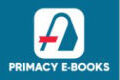Using Paint to Draw and Colour Simple Objects
You can use Paint to draw and colour simple objects. It comes with ready-made shapes as seen under 2D shapes. To draw any of them, you click on the desired shape, in the Shapes group on Home tab, click and drag the mouse pointer on the workspace until you get the desired shape and size. Except for polygon which is drawn differently. Polygon tool is used to make a custom shape with any number of sides. To draw a polygon, click on polygon tool, drag the pointer to draw a straight line, then click each point where you want additional sides (nodes) to appear.
You are viewing an excerpt of this lesson. Subscribing to the subject will give you access to the following:
- The complete lesson note and evaluation questions for this topic
- The complete lessons for the subject and class (First Term, Second Term & Third Term)
- Media-rich, interactive and gamified content
- End-of-lesson objective questions with detailed explanations to force mastery of content
- Simulated termly preparatory exams
- Discussion boards on all lessons and subjects
- Guaranteed learning
- Win great prizes for topping the Primacy Ebooks