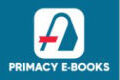Summary of Spreadsheet Packages
Spreadsheet refers to a rectangular grid which is made up of columns and rows.
Spreadsheet package is a program that enables the computer user to carry out calculation-related tasks.
Examples of Spreadsheet Package include Lotus 1-2-3, Microsoft Excel, STATVIEW, Quatro pro, Easy Calc, Open Office Calc, Apple numbers, Freeware spreadsheet program and VisiCalc.
Spreadsheet packages can be used to perform various arithmetic and statistical functions; complex data calculations, they are also used to produce graphs and charts from data inputted into the different cells, among others.
Spreadsheet features and terminologies include: Row, Column, Cell, Absolute cell reference, Relative reference, Cell pointer, Active cell, Anchor cell, Cell reference, Cell pointer handle, Data, Formula, Formula bar, Function, Gridlines, Labels, Values, Name box, Print area, Sheet tabs, Worksheets, Workbook, Chart, Data range, Moving border.
You are viewing an excerpt of this lesson. Subscribing to the subject will give you access to the following:
- The complete lesson note and evaluation questions for this topic
- The complete lessons for the subject and class (First Term, Second Term & Third Term)
- Media-rich, interactive and gamified content
- End-of-lesson objective questions with detailed explanations to force mastery of content
- Simulated termly preparatory exams
- Discussion boards on all lessons and subjects
- Guaranteed learning
- Win great prizes for topping the Primacy Ebooks