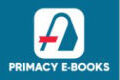Summary of Paint Environment
Paint is a simple picture editing program which usually comes with Microsoft Windows.
Paint environment can be loaded from the Start or Windows button located on the task bar, just like every other application or program installed in a computer.
Features of the Paint environment include Title bar, Menu bar, Ribbon, Colour palette, Scroll bar, Work screen, Ruler bar, Status bar, and Task bar.
Paint tools are those tools that allow you to carry out your designs using Paint, and they include selection tool, eraser tool, colour picker, pencil, brush, line tool, magnifier, curves, 2D shapes and so on.
You are viewing an excerpt of this lesson. Subscribing to the subject will give you access to the following:
- The complete lesson note and evaluation questions for this topic
- The complete lessons for the subject and class (First Term, Second Term & Third Term)
- Media-rich, interactive and gamified content
- End-of-lesson objective questions with detailed explanations to force mastery of content
- Simulated termly preparatory exams
- Discussion boards on all lessons and subjects
- Guaranteed learning
- Win great prizes for topping the Primacy Ebooks