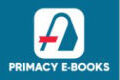SPREADSHEET FEATURES AND TERMINOLOGIES
To fully understand and use a spreadsheet package, one must be used to some terminologies. These terminologies include:
- Row
- Column
- Cell
- Absolute cell reference
- Relative Reference
- Cell pointer
- Active Cell
- Anchor Cell
- Cell Reference
- Cell pointer handle
- Data
- Formula
- Formula bar
- Function
- Gridlines
- Labels
- Values
- Name box
- Print area
- Sheet Tabs
- Worksheets
- Workbook
- Chart
- Data Range
- Moving border
Row: Rows are those cells that run horizontally from left to right in a worksheet. They can be identified by the numbers at the left-hand-side of the work sheet. Clicking on a row number highlights the entire row. They are numbered from 1, 2, 3 to 1,048,576 in Excel 2007, 2010, 2013, 2016 & 2019.
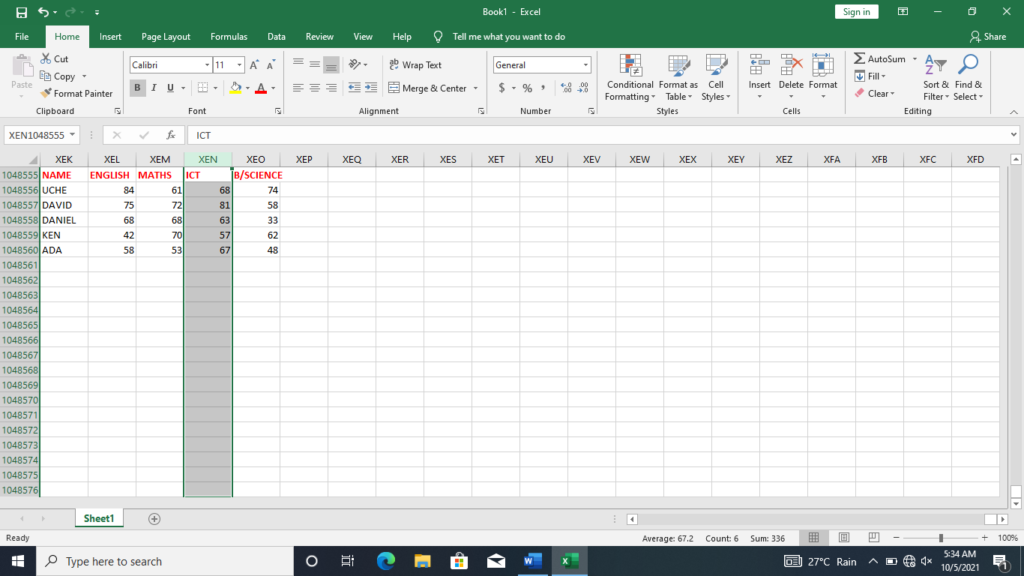
You are viewing an excerpt of this lesson. Subscribing to the subject will give you access to the following:
- The complete lesson note and evaluation questions for this topic
- The complete lessons for the subject and class (First Term, Second Term & Third Term)
- Media-rich, interactive and gamified content
- End-of-lesson objective questions with detailed explanations to force mastery of content
- Simulated termly preparatory exams
- Discussion boards on all lessons and subjects
- Guaranteed learning
- Win great prizes for topping the Primacy Ebooks