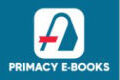PRINTING OF WORKSHEET
After the spreadsheet have been formatted and properly calculated the next thing is to get the worksheet printed. To print your worksheet, take the following steps:
- Highlight the range to be printed (optional)
- Click on File menu or the Office button and select Print (Ctrl + P)
You are viewing an excerpt of this lesson. Subscribing to the subject will give you access to the following:
- The complete lesson note and evaluation questions for this topic
- The complete lessons for the subject and class (First Term, Second Term & Third Term)
- Media-rich, interactive and gamified content
- End-of-lesson objective questions with detailed explanations to force mastery of content
- Simulated termly preparatory exams
- Discussion boards on all lessons and subjects
- Guaranteed learning
- Win great prizes for topping the Primacy Ebooks