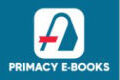PERFORMING SIMPLE CALCULATIONS IN EXCEL
The basic and most powerful feature of Microsoft Excel is the ability to accept formula into the worksheet. A Formula is an instruction that is entered to tell Excel how to Add, Subtract, Multiply, Divide, or otherwise perform calculation by using the content of other cells. It is advisable to construct formula that makes reference to cells in the worksheet so that the result can be instantly generated even when the values are changed.
To tell the spreadsheet package that you will be entering a formula, you must start the formula with a particular symbol. Excel uses the sign = and lotus 1-2-3, uses the @, – or + signs.
When working on Excel calculations, the following guidelines should be considered;
You are viewing an excerpt of this lesson. Subscribing to the subject will give you access to the following:
- The complete lesson note and evaluation questions for this topic
- The complete lessons for the subject and class (First Term, Second Term & Third Term)
- Media-rich, interactive and gamified content
- End-of-lesson objective questions with detailed explanations to force mastery of content
- Simulated termly preparatory exams
- Discussion boards on all lessons and subjects
- Guaranteed learning
- Win great prizes for topping the Primacy Ebooks