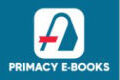FORMATTING WORKSHEET
The general arrangement of data is known as ‘Formatting’. The contents of selected cells can be formatted using the formatting tool bar. Formatting changes the way numbers and text are displayed in a worksheet.
Just like in Microsoft Word, you can change the font, font size and style of your data for special effect. Formatting changes can be applied to a whole worksheet, a range of cells within a worksheet, individual cells, and even to a text within a cell. There are many types of formatting that can be applied to Microsoft Excel worksheets. The most commonly used formatting commands show up on the Home menu in three groups:
i. Font group
ii. Alignment group
iii. Number group.
You are viewing an excerpt of this lesson. Subscribing to the subject will give you access to the following:
- The complete lesson note and evaluation questions for this topic
- The complete lessons for the subject and class (First Term, Second Term & Third Term)
- Media-rich, interactive and gamified content
- End-of-lesson objective questions with detailed explanations to force mastery of content
- Simulated termly preparatory exams
- Discussion boards on all lessons and subjects
- Guaranteed learning
- Win great prizes for topping the Primacy Ebooks